Summary: Dogechain offers seamless integration with MetaMask wallets, accessible through ChainList or manual RPC configuration. This integration broadens the scope of Dogecoin, allowing users to delve into a diverse range of Web3 applications, including DeFi, NFTs, and blockchain gaming. Dogechain enriches the Dogecoin experience with its rapid transactions, low fees, and community-focused ecosystem, leveraging the native DOGE token in new and exciting ways.
Can I Add Dogechain to MetaMask?
Yes, you can add Dogechain to MetaMask as it is an EVM-compatible network. This process enables Dogecoin users to access Dogechain's features, including DeFi, NFTs, and blockchain games, directly from their MetaMask wallets. Adding Dogechain to MetaMask is a straightforward procedure that allows users to utilize Dogecoin for transactions within the ecosystem.
How to Add Dogechain to MetaMask
Dogechain can be conveniently added to your MetaMask wallet using ChainList. Leveraging ChainList for this integration simplifies the process and ensures you connect to the legitimate Dogechain network. This method is ideal for users looking to expand their MetaMask wallet’s functionality with innovative networks.
Here’s how to connect Dogechain to MetaMask through ChainList:
- Open ChainList: Begin by accessing the ChainList application, where you can explore various Web3 networks.
- Find Dogechain: Use the search function to locate the Dogechain network.
- Integrate with MetaMask: Click the 'Add to MetaMask' button found in the Dogechain section. This will prompt MetaMask to add the Dogechain network to your wallet.
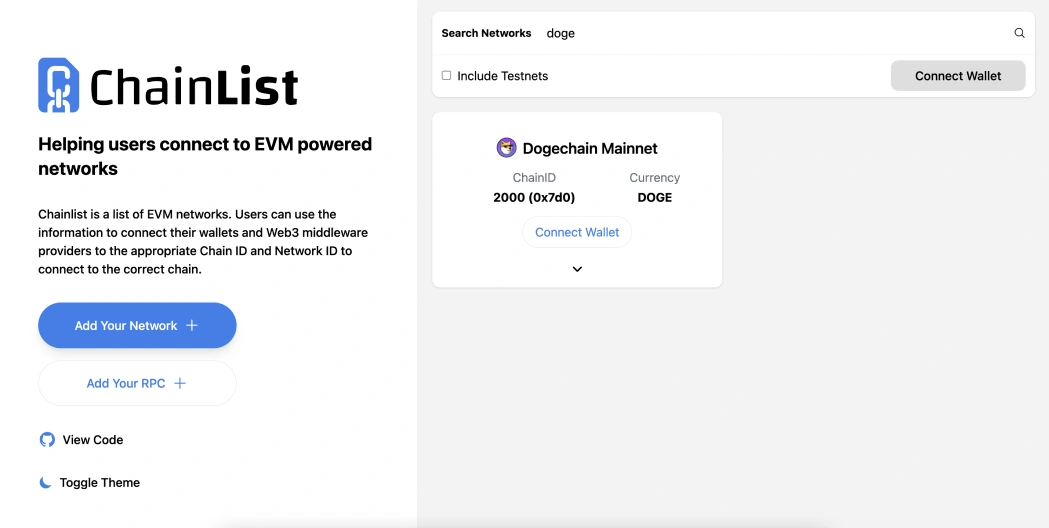
Dogechain RPC Details
For those preferring to manually configure Dogechain's network settings in their wallet, bypassing ChainList, here are the verified RPC details for a direct connection to its mainnet:
- Network Name: Dogechain Mainnet
- Network URL: https://rpc.dogechain.dog
- Chain ID: 2000
- Currency Symbol: DOGE
- Block Explorer URL: https://explorer.dogechain.dog
These specifics facilitate a secure and straightforward integration with the Dogechain Mainnet, providing full-scale access and management of DOGE and other assets on this innovative network.
What is Dogechain?
Dogechain is a Layer 2 blockchain platform designed to expand the functionality of Dogecoin, introducing capabilities like DeFi, NFTs, and blockchain gaming to the Dogecoin community. Operating atop the Dogecoin network, Dogechain allows Dogecoin holders to use their DOGE for more than just holding, by enabling participation in various crypto applications. With its focus on fast transactions and low fees through a Proof of Stake consensus mechanism, Dogechain aims to enhance the utility and interactivity of Dogecoin within the broader Web3 ecosystem.

Final Thoughts
In conclusion, integrating Dogechain with MetaMask, either through ChainList or manual configuration, significantly enhances the Dogecoin ecosystem. This integration not only streamlines access to a wide range of Web3 applications but also enriches the Dogecoin experience with additional functionalities like DeFi, NFTs, and blockchain gaming. The ease of adding Dogechain to MetaMask, combined with the platform's fast transactions and low fees, positions Dogecoin holders to fully leverage their DOGE in the evolving landscape of digital assets and decentralized applications.









